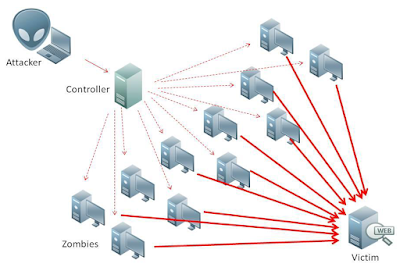FlyVPN: Best Seattle VPN service to get a Seattle IP address
FlyVPN provides a VPN server located in Seattle, Washington, United States. You can benefit from this server by finding and connecting to it in the server list of "United States". This server is named "Washington 06: Seattle" in FlyVPN's App or client.Normally, a free trial service is enough to use Seattle VPN server. If you find yourself cannot use it, you can simply contact FlyVPN's customer service to ask for a timed test before payment.
How to use Seattle VPN service?
Firstly, you can download FlyVPN's App and client from the link given and intall it on your preferred device.Secondly, clear the cache in your navigator to let your device "forget" your real geographic location.
Then, connect to Seattle VPN server which is in the server list "United States".
Finally, you have successfully mask your real IP address with a new Seattle IP address.
If you still have questions about how to get a Seattle IP address from anywhere, you can make a comment below to ask.