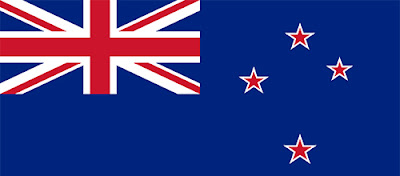If you live outside Japan, it will be a little difficult to access DMM and play games on DMM outside Japan. Because visitors with non-Japanese IP address will be allowed only to several content on DMM. In order to access all content on DMM, we should use a Japan VPN to get a Japanese IP address and thus be virtually in Japan. Just continue reading and check how to do so.

Best free Japan VPN to unblock games on DMM outside Japan
As what have said above, a Japan VPN helps to get a Japanese IP address which allows us access DMM games from anywhere. It is also recommended to turn on Japan VPN service when you create a DMM account on the website.In choosing a good Japan VPN service, I suggest FlyVPN's Japan VPN free trial service. Following are tutorials that will help you get a VPN connection on all these operating systems:
Free Japan VPN on Microsoft Windows
Free Japan VPN on Android and iOS
Free Japan VPN on Mac OS X
How to create a DMM account?
Here are the steps to follow to create a DMM account:1. Access DMM's registration page. Type your E-mail address and password. Or you can directly log in with a Google/Twitter/Facebook account. (See the picture)
2. After click "Next", you'll be told to open your E-mail box to check a E-mail for confirmation link.
3. Click the confirmation link in the E-mail.

4. Click the button. You've successfully created a DMM account.

If you have any further questions about how to play games on DMM outside Japan without any restriction and how to create a DMM account, please make a comment.