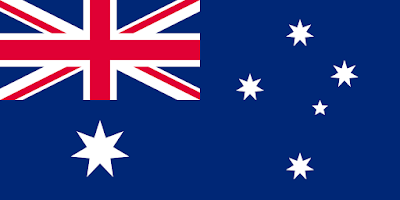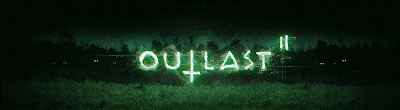The problem of ping and lag usually makes gamers go crazy when playing online video games internationally. In order to get a better gaming experience, we have to fix the ping and play games without lag. Here are some solution to reduce ping that I want to share with.
Solutions to reduce ping and lag when playing video games internationally
1. Simple things
Make sure there are no other programs running in the background. This does not mean that you have to close all processes in the task manager (if you are a good computer and you know what you are doing) but close the open programs, exit programs in the system tray that is not necessary.
2. Restart the modem and / or router
Just unplug it for 5 seconds, and then reconnect it.
3. Install a proxy. (I recommend "ProxyVPN")
Change your Internet line to one with less delay, this also allows to play the server of another country / continent with a low ping, the program will run in the background and gives the game total priority of bandwidth with respect to others Programs through the "specific traffic via" function. You may try
FlyVPN's service.
4. Disconnect the wifi from other devices
There is a high probability that other devices are stealing the bandwidth intended for your game, even if they are not doing anything.
It's fine for me when my roommate uses the Wi-Fi, there's no problem, but when my phone, tablet, and Chromecast are connected at the same time, there's a higher lag (even when not in use).
5. Change your DNS server to speed up Internet access in general.
Use this Google program to find the best DNS server for your place / bandwidth: https://code.google.com/p/namebench/
6. Download a GameBooster (not recommended)
Temporarily detains the process and services that are not needed, preferably.
7. Download graphics configuration in the game
Can or can not help with ping, but improves FPS
8. Switch to a more stable connection
Use an Ethernet cable instead of wifi, which makes your connection much more durable and fast. Switch to wifi setup
9. Reset the modem
Eye Resets the ALL-IN-ONE wifi key.
It is done through a small hole in the back of your modem and put you with a small thing in it like chopsticks or needle (funny, I know) and hold it until your modem starts to blink the lights lasts as 10 seconds, each modem is Different so the traditional way does not work for you.
These next two solutions should only be followed for desperate situations, and if no other solution has helped
If you still have questions about
how to reduce ping and lag when playing online video games internationally, please contact us by making a comment.