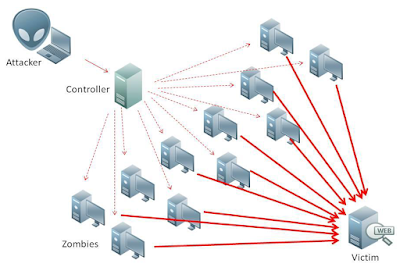Ukraine blocks Russian social networks like Vkontakte, Yandex, Odnoklassniki or mail.ru which are among the most visited sites in Ukraine.
The war of sanctions between the two countries is not new, and much more ferocious than that which has been raging between the West and Moscow since the annexation of Crimea and the war in Donbas. In 2016, the duel between the two neighbors led to the closure of their respective airspace. But the introduction in this new list of Internet operators particularly popular in Ukraine has caused the country an unprecedented emotion.
Unlock access to Russian social networks with VPN
Fortunately, the VPN serves to bypass Internet censorship. In addition to securing its data, it also allows you to change your IP address and access sites that are blocked.
To unlock Russian social networks in Ukraine, it is recommended to use VPN servers in the Netherlands, Germany or Poland. They are much closer to the Russian network, and avoid any delay when browsing the web.
If you do not know which VPN service to use, you can try the FlyVPN service. FlyVPN offers a free and paid VPN service. You can use the
free trial VPN service before buying its paid VPN service.
Better still, FlyVPN offers 14 days free VPN for new users of FlyVPN iOS or Android App, it allows you to test the VPN service and unlock Russian social networks in Ukraine without spending a dime.
Here's how you can unlock Russian social networks in Ukraine using FlyVPN:
Subscribe to the FlyVPN service, or use FlyVPN's free VPN service.
Download the VPN client to your devices like PC, Mac, iPhone, iPad or Android. FlyVPN offers free clients for Windows, Mac and Linux. In addition, they also have free apps for iOS and Android
Connect to one of the VPN servers in the Netherlands, Germany or Poland.
Access to Russian social networks in Ukraine without any problem
That's all you need to do to unlock Russian social networks in Ukraine with a VPN. Unlock the websites of other countries is the same way you need to connect to a VPN server that matches the country.