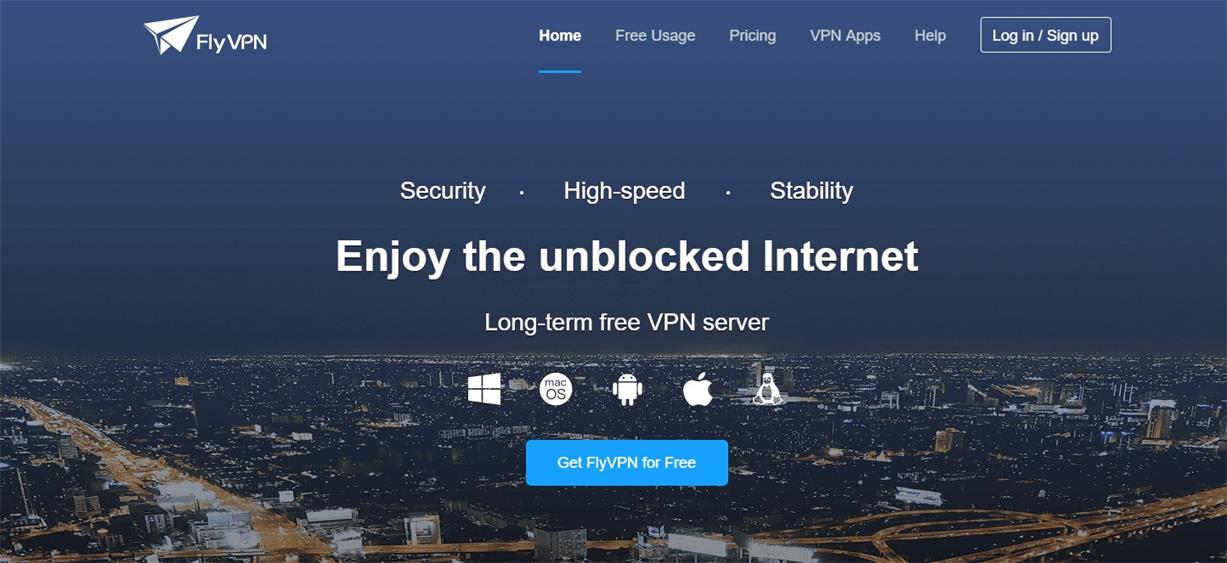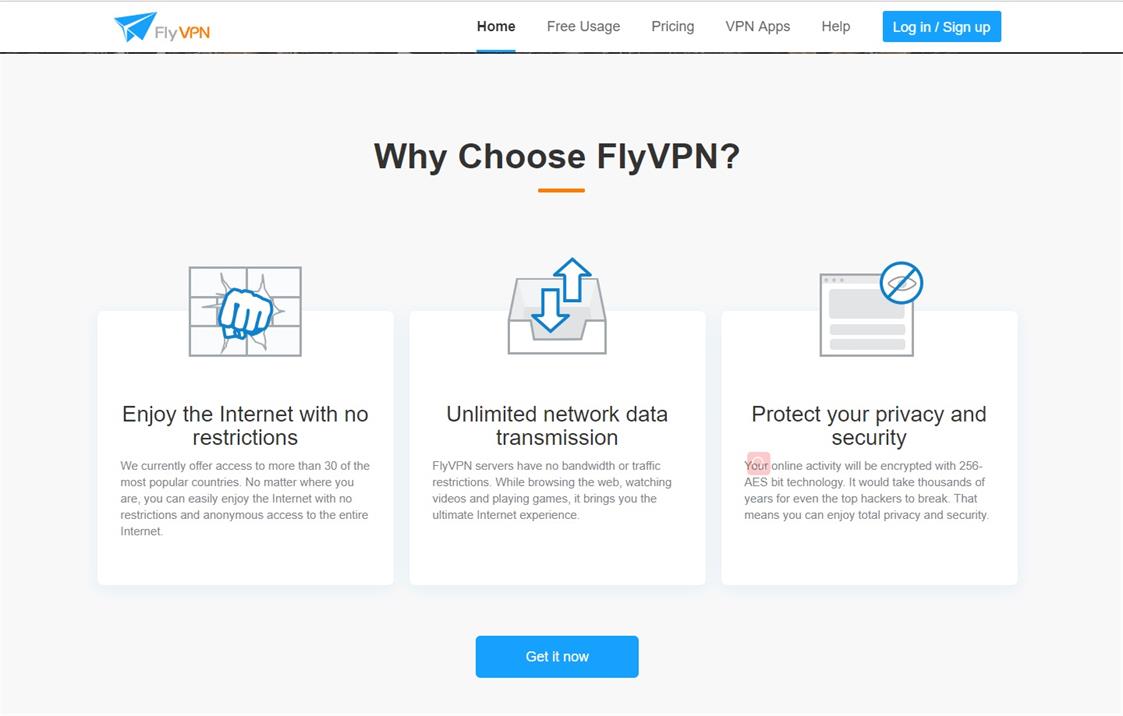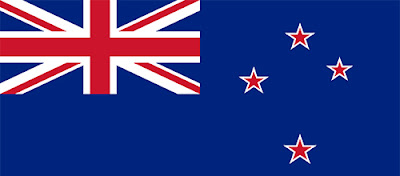With the popularity of mobile phones, many PC-side products have also begun to move to the mobile side. The most obvious trend in recent years has been the rise of the mobile game market, which is not only for domestic users, but also for the international market. For example, pubgmobile, Arena Of Valor, 5v5 Arena Game, etc., which have exploded in recent years, have opened international services, and the game users are all over the world. In the highly competitive game market, the old version of the game continues to launch new activities, optimizing the game to retain and attract more users. At the same time, new game products are also constantly being launched, and recently launched a mobile game called "Dragon Raja". Since it was officially launched on July 18th, overseas party members can also download the version without downloading the file, but there may be a delay. At this time, it is necessary to use the acceleration of love to alleviate the delay.
"Dragon Raja" is a next-generation RPG mobile game released by Zulong Entertainment R&D and Tencent Game Agent. It is authorized by Jiangnan's "Dragon" novels. At the end of last year, the game was officially announced as "Dragon Raja", as a mobile game for Tencent, and positioned as "Tencent's flagship open world RPG mobile game", intended to innovate in the field of MMORPG mobile games, with open exploration as The core idea is to let players feel a different virtual world. This game has been highly concerned by players and media inside and outside the industry.

On July 18, after several rounds of testing, "Dragon Raja" was finally officially opened. Many "Dragon" book powders and gamers downloaded and installed as early as 17th. "Dragon Raja" was opened, the server was full, and the game service area had been opened to 100 servings in just a few hours. According to the summary of the game players of these two days, the game's playable points are mainly reflected in the following aspects.
1. Excellent picture quality, comparable to the end.
Under the blessing of the Unreal 4 engine, Dragon Raja has created a perfect two-dimensional world, real light and shadow effects, European architecture, modern technology and so on. The dragon's fantasy world is perfectly presented. Its exquisite features are also reflected in the details, even the texture of the snow can be seen clearly, and can perfectly show the light of the snow. However, such excellent image quality has certain requirements for the user's mobile phone.
2. The plot fits the original and the scene is powerful.
"Dragon Raja" is adapted from Jiangnan's famous novel "Dragon" series. The story is mainly the third one. The story of Caesar's three-member Kaiser, Lu Mingfei and Chu Zihang going to Tokyo Dragon Slayer. In this world of the Dragon III, we can continue the game story and once again embark on a fun and dangerous journey. The game has a powerful scene to create, but also gives users a kind of anime watching the dragon, but here, the game user is the protagonist, controlling the life of Caesar, Lu Mingfei, Chu Zihang and so on.
3. Immersive experience to meet the individual needs of players.
In Dragon Raja, game developers have developed the ultimate role-playing to the extreme, where users can experience life in N, and the second career that is currently open has superstar careers and chef careers. And the game experience player can pinch his face to create a unique one, to create a super immersive space for the user. And in the next test, the Dragon will launch the identity system gameplay, and the player will further experience the high freedom of the Dragon Raja mobile game.

In 2019, whether it was Tencent or Netease, or other companies, they have launched many excellent game products. No matter the experience of the game or the precision of the production is not inferior to many foreign products. And in order to build an international market, these games are also constantly developing international service and many other service areas. FlyVPN can be used in international services or other services that some overseas parties cannot participate in, which can alleviate problems such as delays in the game, and can also meet more game players in different service areas.